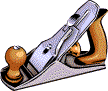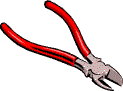| Name |
Description |
| AniMagic |
An easy to use yet very full featured animated GIF creator, AniMagic has easy color optimization and a transparent color picker. It also includes special effects like fade in and out, wipe and more. |
| Amapi Studio |
Amapi Studio is a phenomenal 3-D modeling program that gives you the ability to produce high quality, professional looking models. Amapi also provides you with a useful export feature (not included in the trial version) which allows you to export your 3-Dimensional drawings as VRML, 3D Studio Max, TrueSpace, RayDreamm, and much more! |
| GIF Construction Set |
An easy to use application for creating transparent GIF files, multiple image GIF files and animated images. |
| GIF Movie Gear |
An easy to use, relatively compact, but thorough GIF animator program. It includes the ability to optimize palettes as well as shrink the filesize through various other methods. Other useful features include animation resizing, support for Photoshop PSD, JPEG, AVI, BMP, and GIF files, export to AVI, and generation of HTML code for putting the animating GIF on the Web. |
| Lake Clear Animato |
Animato by Lake Clear Software is a GIF animation painter and assembler. Create GIF files for your web pages, or create sprites for video games. A full range of paint tools is included, as well as animation tools to create optimized GIF files. Some advanced features include: paint animation frames while you watch the entire animation run, paint on all frames at the same time, drag and drop frames within an animation or between different animations. You can view and edit many animations at the same time, even if they have different color palettes. |
| LviewPro |
A great image file editor; loads/saves image files in: JPEG JFIF, GIF etc. Has a built-in screen capture and many image filters, cropping, transparent GIF conversion and more. |
| Paint Shop Pro |
Paint Shop Pro 5 is the latest version of this easy-to-use popular graphics editor, with powerful new features such as complete layer support, Picture Tube brushes, CMYK separations and pressure-sensitive tablet support. Also includes enhancements to Paint Shop Pro's flexible painting and retouching brushes, adjustable cropping and selection tools, and image enhancements. |
| Reptile |
Limited only by your creativity, Reptile allows you to easily produce any combination of wavy, bubbly, organic, big, small, wide, narrow, rough or smooth textures. And besides generating a vast range of shapes and surfaces the program also features a great way to color the textures to suit the look and feel you require. Use your wild creations for your Web page backgrounds, on your Windows desktop, or invent a completely new use for them, it's entirely up to you. |
| Thumb Print PRO |
Create JPG thumbnails and JPG images from other file formats. Easy utility to quickly view GIF, JPEG and 21 other image file types on your local system without the use of a browser. Create HTML pages with thumbnail images that make pages load faster. Each HTML thumbnail contains a link to full size image. HTML output now supports AVI, MID, MPG, WAV, RMI, TXT, HTM and ANY other file type. HTML output options include: background images, borders, maintain image size ratios, file names, selected images per line, image size, relative addressing, and more. Can be used with any browser. Automatically load the HTML file into browser and/or editor. Copy selected files to desired directories. Easy way to maintain your image library. Logo Support for companies. NETSCAPE & MSIE SUPPORTED. |
| Thumbs Plus |
Creates thumbnails of whatever graphics files/directories you specify and stores them on your drive for quick access any time, is very configurable and fast. Supports all major file types. |
| Ulead Gif Animator |
An EXCELLENT GIF animator, arguably the best in the industry. It supports over 30 formats, includes an incredible optimization routine, and blows away the competition!
|
| Ulead Photo Explorer |
The Ulead Photo Explorer 4.2 is a powerful image viewing and thumbnailing utility. Use it to create custom slide shows, screen savers and HTML thumbnail files for Web pages. It supports over 30 formats and offers fast and easy image conversion. |
| WWW Gif Animator |
Multithreaded 32bit animated Gif designer for beginners and experts with an intuitive user interface, lots of built-in effects and transitions, and speed/size optimizing settings. Supports import of many graphic formats (GIF, JPG, BMP, TGA, AVI, ICON, ANI, CUR, DIB) |
| Xara 3D |
A trial version of Xara3D2, a downloadable application for creating stunning but compact 3D text headings, either still or animated, for use on the web or other on-screen presentations. Users can alter the extrude depth, lighting and bevel type, the font, the foreground and background color or texture. The text is fully anti-aliased for the best possible on-screen quality. File size can be kept to a minimum by using color reduction and palette optimization and output as a GIF, animated GIF, AVI, JPEG, PNG or BMP. NOTE: The Trial is disabled for file export and uses a proprietary file format. |
| Xara Webster |
Create your own bullets, buttons and headings, or import clip-art, drawings & images from your existing graphics program or the Xara professional clip-art library. Xara Webster will then output super-smooth GIFs and JPEGs for the Web, or compact, eye-catching animated GIFs. What makes Xara Webster so special is that it is vector-based, allowing the clip-art to be edited, scaled, rotated and moved around with no loss of quality. Employs sophisticated anti-aliasing and dithering techniques to ensure that your Web graphics look smooth and professional. |
|