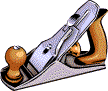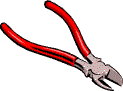The Top HTML Web page Editors Available!
Gone are the days when the WWW was built by experts using ascii text editors such as Notepad. These Windows 3.1, 95, 98, and NT software packages speed up the process of building great web sites. What used to take weeks, can now be accomplished in just hours, sometimes minutes. But with such a huge selection of web editors to choose from, it can literally take years to find that special little program that makes your pages come to life with vibrance and style. Which one to pick can be a troublesome task for the weak at heart. There are a few things to consider before you download an editor. Think about how you want to build your website. If you don't want to learn how it's done, then you might consider a program that uses a WYSIWYG (What You See Is What You Get) interface. Otherwise, if you already know HTML, or are willing to learn it quickly, then you might choose a text Editor (tool-bar editor). Whatever your choice, the cream of the crop in HTML editors can be found here. I have included my own reviews of each of these software titles. Yes that means I have downloaded their shareware editions and tried them out. I have built a standard web page with each of these programs so that I could test the programs ease of use. Regardless of whether you are a beginner or an HTML wizard, Ease of use is Highly important. If the program you choose is not easy to use, then it slows you down. If the program takes more than a day to master simple html coding then change to something else.
Here are my ranking criteria:
- Ease of use
- Learning Curve / Intuitive design
- Flexability
- Availability of customization
- Accessories (built in features)
This is how I base my decisions. There is no other (behind the scenes kick backs) used to help me draw my conclusion. Of course I am biasesd about Homesite. To me there is no better sofware package available on the net today. But hey, not every one likes it. Otherwise it would be the only editor anyone would use. So sayng that, on with the reviews.
WYSIWYG=W Toolbar / Text=T
| Rank |
Product |
Type |
Description / Review |
| #1 |
HomeSite
|
T
W |
Like I said earlier, I am biased. This is the tool I use exclusively for all the sites I work with. It took me 3 years to have a favorite HTML editor. So this isn't a choice I made overnight. I have literally tried almost every web editor that is available in shareware format, and none of them even come close in ease of use, intuitiveness, flexibility, customization, or accessories!Don't just take my word for it, check out the computer magazines picks. Follow the link to HomeSite's page and just look at the comments and awards. Anyway on with the review: HomeSite makes building web pages faster and easier. From providing great HTML tutorials and refrences, and an excellent help guide which is un-matched by any of the other programs to a great list of helper features. Here is a list of the most benificial features:
- Project management
- Customizeable Interface (total control)
- Link Verification
- CSE HTML Validator
- In-Line Style and External CSS wizards
- Thumbnail viewing of all images
- Color Chooser
- Spell Checking
- Document Weight (download time calculator)
- Design View with Code Sweeper (WYSIWYG)
- Code Snippet Storage
- Multiple open Files
- Global Search and Replace
- Detailed easy to use Wizards for Froms, Tables, Fonts, & Frames
- Built in preview (web browser) as well as linking to External browser (internal/external browser support)
- Java Script Collection and editing ability
- Built In FTP
Now this by no means is all that you get. But these are the major features. When you first load HomeSite, you might feel a bit overwhelmed. I know I was. There are so many buttons you can push that you may actually feel lost. The sad part is what you see, is not all there is. Once you are comfortable with understanding it's design then it will be time to check out it's customization! Now I am not talking about your run of the mill customization like other packages. You don't just control which tags to display on your speed bar. But you can even make custom snippets (several tags that you use often at one time or even java scripts, DHTML, or External style sheets.) And when you are done there. Then you can customize how homesite looks by moving the buttons to wherever you want on the screen including the MAC style floating buttons. You can also turn off such features as the directory tree/resource tab. OR view the whole thing in Full screen mode with none of the tools showing or just the tools you want to see. You can either run HomeSite as is, or make it the way you want it to be. But what if you are a beginner? Think little yellow question mark ( ? ) who will be your best friend. They didn't just throw together some simplistic little help file to familiarize you with their program. This Help system is wonderful. Not only do you get an in-dept look at how to work and customize homesite to fit your needs, But you also get their very own HTML help files along with The HTML Library which is an extensive html refrence work containing ALL the current HTML specifications. So theirs no need for a seperate download for this much needed resource! It's already there. But if you have another help file that you want to include in the HomeSite help collection, Then just make a directory for it in the HomeSite Help folder and put it in. Not only can you search their help files, but you will be able to search the ones you have included. $100 will get you HomeSite on CD. For some this may be a bit steep. I thought it was for a long time. Then I looked around. Ohter packages that do not even come close to HomeSite in functionality, can cost up to 5 times the price you pay for HomeSite. And yes there are some for as little as $20 dollars available. So I guess it rests solely on this: How long do you want to work on your HTML files? If you want everything at your finger-tips, then purchase HomeSite. You will notice that you are able to do more in much less time. Sorry for such a long review, but this is the program I use. I get no money for this endorsement (I wish I did!). |
| #2 |
Splash |
W |
I ranked splash number 2 because of it's extreme ease of use and it's excellent ability to speed up your web design efforts. This is the best WYSIWYG web editor on the market. I have looked at them all. I am WYSIWYG'ed out. I will admit that I find theses type of editors difficult to understand, but my wife on the other hand loves them. What's so fantastic about this program? Well it works like a pubilsihing program. You can move images and text around by clicking and dragging. Place text and graphics in any fashion you want. This is the utmost WYSIWYG web editor on the market. So if this is the type of program you desire, get it you will not regret your decision. It retails for $49.95 In US currency. |
| #3 |
Flexed 3.2 |
T |
Flexed is probably the least know product on the market. This is the first program I ever used. I learned the HTML language with this product's shareware version back when it was version 1.7. Flexed has come a long way in the last two years in improving their product. One of the most impressive things I have found with Flexed is it's ability to load fast and run fast. This is mainly due to it's small requirements on your computer. It uses under 1 megabyte to run, so it fly's past the competition in speed. It is also almost as powerful as Homesite (since 4.0 Homesite came out I had to change my opinion here). And for $39.00 US dollars, it can not be beaten. This toolbar editor is not only configurable, but it comes with all the essentials of HTML 3.2 standard. And you can add your own tags. This is useful if you use a certain combination of tags to design a specific layout that you will use very often. Flexed has incoperated into it a great spell checker, preview window, image map creation, the ability to load many documents at once, Netscape DDE (means it can control Netscape within the program), and the ability to load your documents in either Netscape or IE with a simple click of a button. I highly recommend this program. (in other words, if you can't afford Home Site, get this one) |
| #4 |
Easy HTML |
T |
Easy HTML is a freeware HTML Editor that is taking on HomeSite. Even though it may not have all the features that HomeSite has, it is still a strong competitor in the Web Editor arena. It offers general toolbar customization including the ability to Float the toolbars, Basic HTML buttons, Multiple document Interface (several documents can be opened at one time), and a basic HTML guide. This program is available in both English and Finlad Versions. This program topped some of the others in this list because of it's ease of use, and it's straight ward design. Great for someone who has been using Windows 95/98 Notepad. |
| #5 |
Claris Homepage |
W |
Claris Homepage has almost become a household name in many circles because of it's availability. This one you can go down to your local Best Buy and pick up for around $100. However, it is a powerful little program. But it appears that it's creators are done with it. Don't expect Claris to be updated to the most recent web standards. Their web Site says very little about the Homepage program. As a matter of fact, you may have problems finding the download, since most of what you will be seeing deals with their other big hit, "FileMaker." Just look for the link titled Homepage maker (unless they change it). Claris offers a breath of fresh air when it comes to WYSIWYG web editors. It's low cost in comparison to the big boys like MS Front Page and Adobe Pagemill makes it an all together attractive package. It is easy to use and has some outstanding results. I had placed Adobe Pagemill above this program in the past. But with the advent of Adobe's latest version, Claris is by far easier to work with. |
| #6 |
MS Front Page |
W |
Microsoft has an excellent program here with Front Page. Especially since they have worked out most all of the security problems. You can download Front Page Express which is the freeware version of Front Page. It comes with Microsoft Internet Explorer 4 and 5 (get IE 5 don't waste your download time with 4). Front page has many more features that the express version that is free. But they are both outstanding programs. A home user who has no intention of going into buisness with their web page, would be happier with their free Express version. Front Page is geared more towards Web based Buisness and E-commerce. However Front Page, like Netscape's editor, uses a lot of browser specific properties. |
|
|
|
|
|
|
|
|
|
|
|
|
|
|
|
|
|
|
|
|
|
|
|
|
|
|
|
|
|